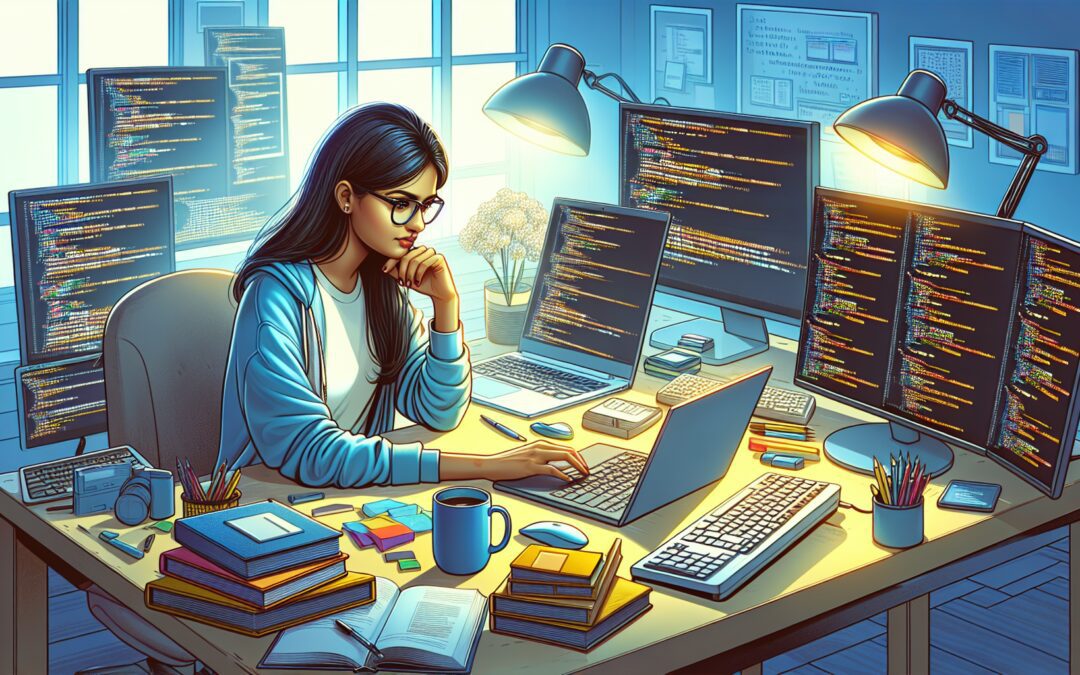Introduction to Custom Scripts for Enhanced Productivity
Custom scripts stand as potent tools for enhancing productivity across various workflows and industries. Essentially, these scripts are small programs or set sequences designed to automate repetitive tasks, integrate systems, or customize functionalities of existing software. By leveraging programming languages like Python, JavaScript, or Bash, custom scripts can save time, reduce human error, and increase efficiency.
The Fundamentals of Custom Scripts
What are Custom Scripts?
Custom scripts are pieces of code written to perform specific tasks that are usually repetitive and time-consuming. These tasks can range from simple data entry and file organization to complex system integrations and data processing. Scripts can be executed on local machines or on servers, and can interact with APIs, databases, and other software tools.
Common Languages for Scripting
Several programming languages are popularly used for scripting, including:
- Python: Known for its readability and vast library ecosystem, Python is often used for data analysis, file manipulation, and web automation.
- JavaScript: Used primarily for web development, JavaScript can be used to automate tasks in web browsers or on Node.js servers.
- Bash: A command language written for the Unix shell, Bash is great for automating commands on Linux and macOS environments.
- Powershell: Designed for task automation and configuration management framework for Windows, PowerShell allows the automation of administrative tasks.
Benefits of Implementing Custom Scripts
Adopting custom scripts in daily operations can lead to numerous benefits:
- Improved Efficiency: Automating repetitive tasks reduces the time your team spends on these tasks, converting into higher overall productivity.
- Error Reduction: Scripts are consistent and reduce the chances for human error, which is particularly beneficial in complex calculations and data entry.
- Cost Savings: By reducing the time spent on tasks, scripts can directly and indirectly save costs related to labour and operational efficiency.
- Scalability: Scripts can easily be modified and scaled as business needs grow or change, providing a flexible tool for business expansion.
Application Areas of Custom Scripts
Data Management
Scripts can automate the process of data collection, cleaning, and analysis, which are crucial but repetitive tasks in data-driven industries. For instance, a Python script could fetch data from multiple sources, clean it, and prepare it for analysis or reporting automatically.
Automated Testing
In software development, custom scripts can automate testing processes. This ensures that new code works as expected without manual intervention, speeding up the development cycle and improving software quality.
Network Automation
Network engineers can use scripts to automatically configure network devices, monitor network status, and generate reports. This helps in maintaining network health and performance without manual oversight.
Best Practices for Developing Custom Scripts
To maximize the effectiveness of custom scripts, following certain best practices is recommended:
- Define Clear Objectives: Before writing a script, clearly define what the script is meant to achieve. This focus helps in creating efficient codes that perform well.
- Keep It Simple: The best scripts often do one thing and do it well. Avoid overly complicated scripts that are hard to maintain and update.
- Use Version Control: Save scripts in a version control system. This practice not only backs up the script but also tracks changes over time, which is crucial for troubleshooting and collaboration.
- Document the Script: Well-documented code is easier to understand and modify. Include comments and usage instructions to help future users.
- Regular Testing: Continuously test scripts to ensure they work correctly with all expected input variants and in all expected environments.
Conclusion
Custom scripts are a vital resource for businesses looking to enhance productivity, reduce errors, and save time and costs. By automating routine tasks, scripts allow teams to concentrate on strategic activities, thereby leveraging technology for business growth and operational efficiency. With appropriate implementation and maintenance, custom scripts can significantly alter the productivity landscape of any organization.